Log in to your facebook account and go to iwipa application Now click on click here to install for free tab
After that select your Facebook page where you want to show AdSense and
Click on Add iwipa= HTML + Iframe + FBML button
Well now go to your Facebook Page and Click on the newly created tab namely Website from the left sidebar
And then click on Click Here to Activate Your page
Click on Tabs and Layouts
Now drag the boxes only kepp two boxes.They are comment box and media box.Just take a look of following picture.Now click on Save Layout
Now click on Edit Page Content
Now scroll down and click on Settings and tick on run in iframe
Now click on Edit then a new window will pop-up
Click on Source paste your Google AdSense code in the body and click on SAVE
Now go to your Facebook page and go to the newly created page Website.See your AdSense ads

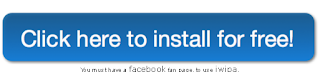



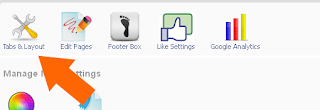



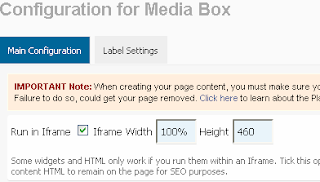



No comments:
Post a Comment